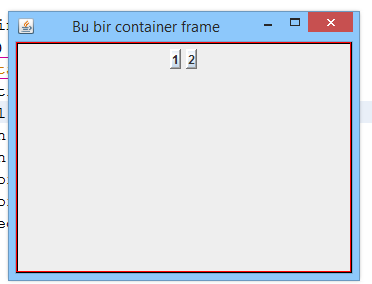using System;
using System.Collections.Generic;
using System.Drawing;
using System.Linq;
using System.Text;
using System.Threading.Tasks;
using System.Windows.Forms;
using FreeCodeLibrary;
namespace OgrenciOtomasyon
{
class FrameState:Form
{
TextBox mX, mY;
private string v;
public FrameState(string v)
{
this.v = v;
this.Text = v.ToString();
SetBounds(45,20,500,500);
this.Show();
this.BackColor = Color.Gainsboro;
Panel pane = new Panel();
Button oku = new Button();
oku.FlatStyle = FlatStyle.Popup;
oku.BackColor = Color.Yellow;
oku.Text =" Biz C# ";
oku.MouseClick += oku_MouseClick;
pane.MouseMove += pane_MouseMove;
mX = new TextBox();
mY = new TextBox();
mX.SetBounds(30, 60, 100, 100);
mY.SetBounds(30, 90, 100, 100);
pane.Controls.Add(mX);
pane.Controls.Add(mY);
oku.SetBounds(30,30,80,20);
pane.BorderStyle=System.Windows.Forms.BorderStyle.Fixed3D;
pane.SetBounds(50,50,200,200);
pane.Controls.Add(oku);
pane.BackColor = Color.LightCyan;
this.Controls.Add(pane);
}
private void oku_MouseClick(Object sender, MouseEventArgs e)
{
MessageBox.Show(Cmath.Sum(5,6,7,5,8).ToString());
}
private void pane_MouseMove(Object sender, MouseEventArgs e)
{
mX.Text = e.X.ToString();
mY.Text = e.Y.ToString();
}
}
}
using System.Collections.Generic;
using System.Drawing;
using System.Linq;
using System.Text;
using System.Threading.Tasks;
using System.Windows.Forms;
using FreeCodeLibrary;
namespace OgrenciOtomasyon
{
class FrameState:Form
{
TextBox mX, mY;
private string v;
public FrameState(string v)
{
this.v = v;
this.Text = v.ToString();
SetBounds(45,20,500,500);
this.Show();
this.BackColor = Color.Gainsboro;
Panel pane = new Panel();
Button oku = new Button();
oku.FlatStyle = FlatStyle.Popup;
oku.BackColor = Color.Yellow;
oku.Text =" Biz C# ";
oku.MouseClick += oku_MouseClick;
pane.MouseMove += pane_MouseMove;
mX = new TextBox();
mY = new TextBox();
mX.SetBounds(30, 60, 100, 100);
mY.SetBounds(30, 90, 100, 100);
pane.Controls.Add(mX);
pane.Controls.Add(mY);
oku.SetBounds(30,30,80,20);
pane.BorderStyle=System.Windows.Forms.BorderStyle.Fixed3D;
pane.SetBounds(50,50,200,200);
pane.Controls.Add(oku);
pane.BackColor = Color.LightCyan;
this.Controls.Add(pane);
}
private void oku_MouseClick(Object sender, MouseEventArgs e)
{
MessageBox.Show(Cmath.Sum(5,6,7,5,8).ToString());
}
private void pane_MouseMove(Object sender, MouseEventArgs e)
{
mX.Text = e.X.ToString();
mY.Text = e.Y.ToString();
}
}
}